With many teams transitioning to remote work, collaborating on projects can present many new challenges. Luckily, there’s many digital tools out there to make virtual collaboration easier. Amongst chat and call capabilities, one of the main features we’re looking for may be screen sharing capabilities.
We’ve considered a list of the best screen sharing software out there for teams, and focused on applications that have both desktop and mobile support. Try testing a few of these out and see if the features and functionality are the right fit for your organization.
1. Google Hangouts for Screen Sharing
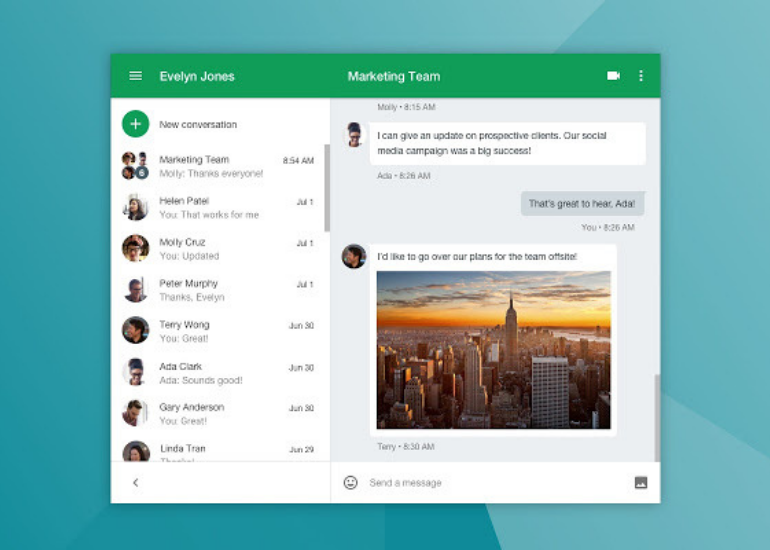
URL: https://www.capterra.com/p/176572/Google-Hangouts/
Google Hangouts is one of the most common tools for video chat and messaging. It’s great to open up as you’re checking gmail to start up a quick video conversation and share your screen. You can easily take notes in Google Docs on the side, or integrate with HipChat, UberConference and ZenDesk. Mobile apps work well, and offer the majority of the functionality of the desktop versions.
Pricing: $5 per user/month
Mobile app: iOS/Android
2. Bria Teams Video Conferencing and Screen Sharing Software

URL: https://www.counterpath.com/bria-teams
Bria Teams is a powerful collaboration tool that provides a unified communication platform for your team across desktop and mobile devices. The powerful tools in Bria softphones make it easy to connect with team members using a variety of features in a contact-centric interface. All the core features plus screen sharing are included: messaging, presence, HD voice and video calling, PBX integration, as well as file sharing. Team voice and video capability enables you to communicate instantly with team members without having to setup a call server or phone service. If you’re looking for a highly secure way to connect your team and digitally transform your communications, download Bria Teams and get your team talking within minutes!
Pricing: $3.95 per user/month
Desktop app: Windows, Mac
Mobile app: iOS, Android
3. Skype for Business Screen Sharing Software
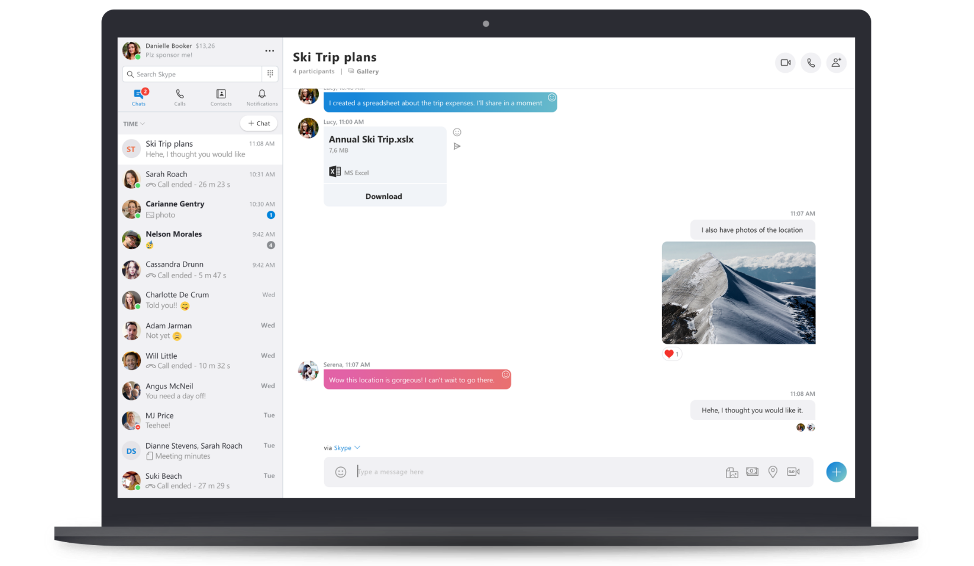
URL: https://www.capterra.com/p/168391/Skype-for-Business/
Skype for Business is very similar to regular Skype. It still has its core functionalities you may be used to, plus extra tools needed for a proper remote workplace setup. You can access your contacts easily, record meetings, document share or screen share and video or voice call up to 200 people at the same time. The connection to Outlook, Outlook Calendar and Microsoft Teams is the best part for businesses that are already using those MS Suite tools.
Pricing: $5 per user/month
Mobile app: iOS/Android
4. Join.me Screen Sharing Software
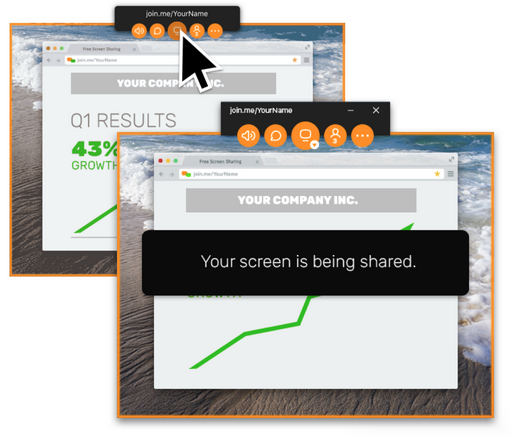
URL: https://www.capterra.com/p/175001/join-me/
Join.me is an easy and fast way to set up a conference call with employees and clients new to video conferencing. Private meeting rooms have their own custom links and have the basic features of video, audio, chat plus screen sharing. Additionally, users can personalize their experience with personalized participant bubbles, URLs, backgrounds and more. For a small company that doesn't need a lot of meeting hosts or has more infrequent meetings, join.me is a good option.
Pricing: Free plan, or Lite plan starting at $13 per user/month
Mobile app: iOS/Android
5. Workplace by Facebook and Screen Sharing Extension
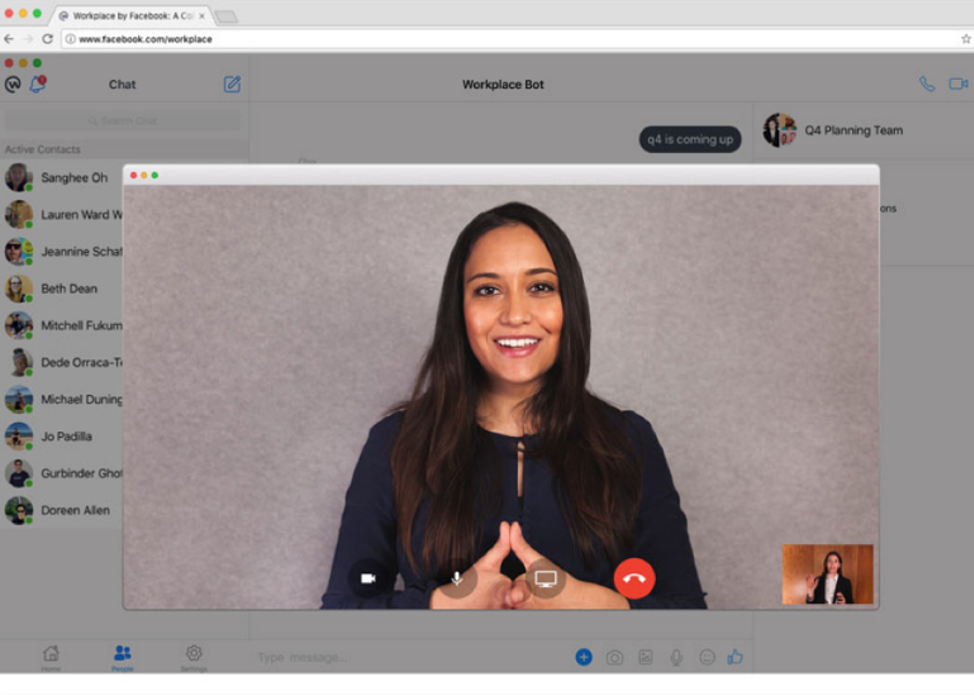
URL: https://www.capterra.com/p/168669/Workplace/
Facebook has put a lot of time into creating a suite of tools especially for collaboration. The familiar interface of Facebook allows you to create groups and host live chats with your team, and include others who are on Facebook. If your partners, collaborators and clients are all on Facebook already, then connecting them into your conversation for quick collaboration is easy. While you do need to download a chrome extension for the share screens capability, the mobile and web interfaces are very familiar with the personal version of Facebook and can be quick to adopt for teams.
Pricing: Free trial, premium; $3 per user/month
Mobile app: iOS/Android
As you can see, there are many screen sharing softwares that could work for your business. We hope one of these tools will help you on your way to improve team collaboration!
Sign up today for your 30-day Bria Teams trial!






