 Virtual meetings have become the norm. Not only do they allow today’s remote workers to collaborate from multiple locations, but they also provide flexibility by making meetings more fluid and interactive.
Virtual meetings have become the norm. Not only do they allow today’s remote workers to collaborate from multiple locations, but they also provide flexibility by making meetings more fluid and interactive.
If you have the proper tools, your virtual team meetings can become less of a hassle and more of a meaningful collaboration that helps get work done. From team messaging, to screen sharing and file sharing, the following team collaboration solutions make it easy to collaborate with colleagues and run meetings efficiently.
An intuitive user interface can enable users to connect seamlessly. When you combine feature-rich video conferencing and reasonably-priced audiovisual products, your meetings can be more impactful. The video collaboration market is full of great choices, but you might need to do some research before you deploy a team collaboration solution.
Check out these 3 tools and pick the one that best suits your team:
1. Zoom
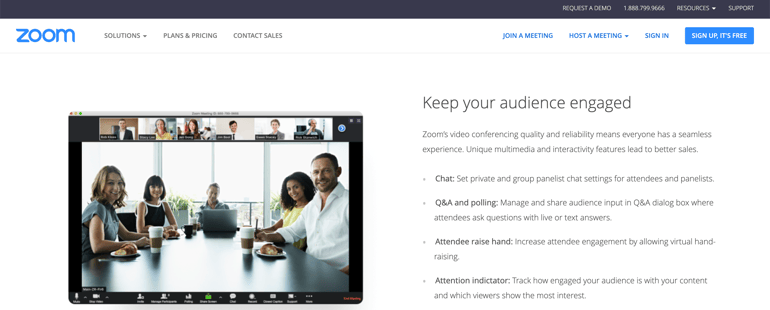
Image courtesy:https://zoom.us/
One of the most popular choices out there, Zoom offers a wide range of video conferencing options. Its intuitive UI enables quick user adoption, offers high sound clarity (which is a must for virtual meetings) and it has both private as well as group chat capabilities. Additionally, it also offers screen and file sharing, recording and voice calls.
For those looking for something unique, Zoom offers ‘Breakout Rooms.’ It allows you to split multiple users into separate breakout rooms, then re-group all participants back together in real time. Their ‘Zoom Rooms’ platform offers a more enhanced and engaging experience with more advanced video conferencing features. In case you are looking for team calling within the app, Zoom allows users to transition a Zoom phone call to a Zoom Meeting without needing to hang up or dialling in.
Zoom’s basic package is free. It includes hosting up to 100 participants, 1-1 and group meetings, unlimited meetings, HD video and audio, screen sharing, scheduled meetings, private and group chat, and host controls. You need to upgrade to Pro, Business or Enterprise package for higher collaboration features, as the price range is between $14 -20 per month/per host.
2. GoToMeeting
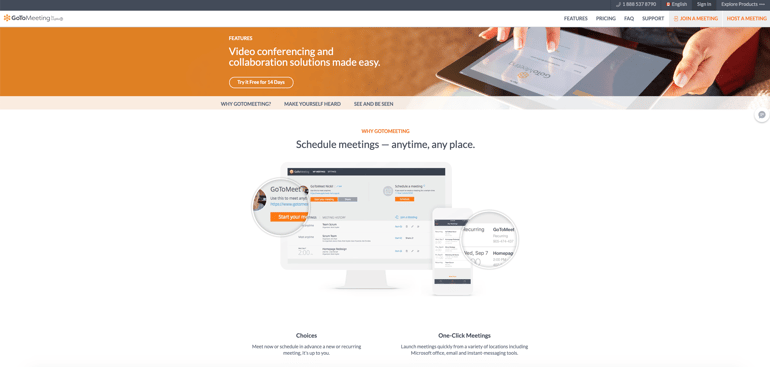
Image courtesy: www.gotomeeting.com
GoToMeeting also offers great video conferencing features. With fundamental functionalities like VoIP, audio conferencing, screen sharing and messaging, GoToMeeting also provides two other options - GoToWebinar and GoToTraining for other conference environments. All of these products come feature-packed with desktop and application sharing, one-click meetings, one-click recording, a dial-in option and a personal meeting room. You can start your virtual meetings from anywhere - email, Mac or Android devices or any instant messaging tools.
Although GoToMeeting is not free, it comes with a free 14-day trial for up to 50 attendees. After the trial if your team subscribes to the Pro or Plus plan, GoToMeeting has plans ranging from $14 to $47 per month with support for up to 250 conference participants, HD video with 25 webcams, ‘Meeting Lock’ to keep your meetings private and more.
3. Bria Teams Pro
Bria Teams Pro makes joining meetings effortless with its convenient, user-friendly functionality. For SMBs trying to enhance the way they work, Bria Teams Pro offers some amazing features with crystal clear HD video and audio conferencing, rich host capabilities, robust chat, screen sharing and more. Worried about inviting participants from outside of your team? You can invite participants from outside of your team to join via its web browser.
For team managers concerned about overbooking a meeting room, Bria Teams Pro provides a devoted virtual meeting room with a unique room ID for each user so that you can host without any hassles. Easily start, stop or schedule a collaboration session in your meeting room or even escalate it to a call or chat without pin codes, meeting IDs or passwords. Now that’s a great team collaboration solution, isn’t it?
 Though many of the free online meeting tools offer similar features, you cannot ignore certain variations. Perhaps certain functionalities are best-suited to your team and would offer you more value for your investment. Our advice? Take that free trial and discover the perfect team collaboration solution that meets your expectations.
Though many of the free online meeting tools offer similar features, you cannot ignore certain variations. Perhaps certain functionalities are best-suited to your team and would offer you more value for your investment. Our advice? Take that free trial and discover the perfect team collaboration solution that meets your expectations.
With Bria Teams Pro, you can collaborate efficiently to conduct numerous online activities like webinars, training, project support, or just to have a team huddle for fun. Moreover, you can also use it for team calling, which is one of its unique features unlike other online meeting tools. With additional features and call functions such as call mute, record, merge or hold, Bria Teams Pro also enables a seamless team calling experience. You can make calls outside your team just by adding a PBX, call server or voice service. You can add up to 5 accounts and make those team calls from wherever you are.
Competitively priced at $9.95 per month/per user, Bria Teams Pro can be scaled to suit teams of any size. You can start right away with a free 30-day trial:







